Chapter 11 Post Confirmation Report UST Form 11-PCR
Official Procedure -
References
| CM/ECF Menu |
Bankruptcy>Other |
| Event |
Chapter 11 Post-Confirmation Report UST Form 11-PCR |
| Rules / Code / Resources |
Fed.R.Bankr.P. Local Rule |
On December 21, 2020, the United States Trustee Program published a final rule in the Federal Register entitled “Procedures for Completing Uniform Periodic Reports in Non-Small Business Cases Filed Under Chapter 11 of Title 11", (the “Final Rule"). The Final Rule will be effective 180 days after publication, June 21, 2021, and governs the filing of pre-confirmation monthly operating reports (MORs) and quarterly post-confirmation reports (PCRs) by all debtors except those who are small businesses or who, in accordance with the CARES Act, elect relief under subchapter V of chapter 11.
Following the effective date of a confirmed chapter 11 plan in a case that did not qualify as a "small business debtor" under 11 U.S.C. § 1-1(51D) or a subchapter V debtor, as defined in 11. U.S.C. § 1182, the reorganized debtor and any other authorized parties who have been charged with administering the confirmed plan must each complete a report of the financial condition and status of operations for each calendar quarter using UST Form 11-PCR.
Contact the UST if you have any questions about the completion of the form
Requirements:
-
Required quarterly, once plan becomes effective
-
Separate forms must be filed for each jointly-adminstered case, unless consolidated.
NOTE: Reports for the member cases(s) will be filed on the lead case. -
Must be filed until:
-
final decree entered
-
case dismissed
-
case converted
-
Due date is not later than the 21st day of the month immediately following the reporting period.
Step-by-Step Procedures:
-
Select Bankruptcy > Other
-
Enter case number and click Next
-
Select Chapter 11 Post-Confirmation Report UST Form 11-PCR from event pick list and click Next
-
Select Party from party pick list or Add/create new party, click Next. The Attorney/Party Association screen may display. If it does, click here.
If the case is a Small Business Chapter 11 and/ or Subchapter V case the following message will appear:
This is a Small Business Chapter 11 and/or Subchapter V Case. Select the Small Business Monthly Operating Report (425C) Event.
-
The PDF Document selection page will display.
-
Browse, View, and Attach, click Next
- The following screen will appear:
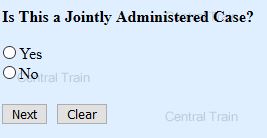
-
Select the appropriate radio button and click Next
-
If Yes, the following screen will appear. If No, go to step #11
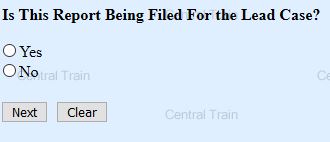
-
Select the appropriate radio button and click Next
-
If Yes, go to step #11
-
If No, the following screen will appear. Enter member case number and click Next
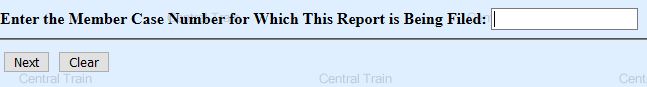
-
Enter Quarter Ending date and click Next
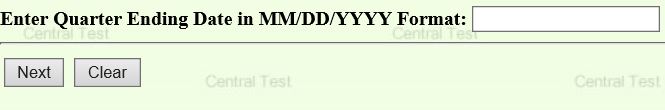
-
The Final Text screen will display. This is your final opportunity to modify the entry before submitting the filing.
- Verify the accuracy of the docket text. /if correct
-
Click Next to complete the filing process
The Notice of Electronic Filling will display. It serves as verification that the filing has been sent electronically to the court.
Copies of this notice and the document filed are emailed to all participants who receive electronic notification in the case. You have a period of 15 days for a one time free look at the documents.